MS Office Accounting Part One - Purchase Orders
MicroPodCast – Podcasts for Microsoft Office Accounting Users. Useful bookkeeping, software, and business tips for MS Office Accounting users, consultants, and business owners.
Today is the first day of our new series of tips for MS Office accounting users. Our Topic today is Creating Purchase Orders
Purchase orders are often the first step in the purchase flow in Office Accounting Professional by providing the vendor with a written order for products or services.
Tip: If you want to create a drop-ship purchase order where the items ordered are shipped directly to your customer (or a construction site), simply type the customer name and address into the shipping address and the order will be sent directly to your customer.
If you are using Microsoft's Office Accounting, you may want to download & print our series for future reference or as a guide to using the new MS Office Accounting software.

I hope these Microsoft Office Accounting tips are helpful. If you are using QuickBooks, check out our new QuickBooks series or visit The QuickBooks Gal podcasts.
If you have questions, drop us a line at info@custmbiz.com. We look forward to your comments and questions. Custom Business Solutions supports many software accounting packages such as QuickBooks and Peachtree as well as a variety of Point of Sales programs.
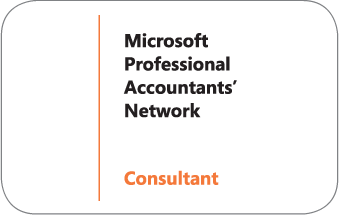
Custom Business Solutions
The QuickBooks Gal
Reno, Tahoe, Sacramento
Today is the first day of our new series of tips for MS Office accounting users. Our Topic today is Creating Purchase Orders
Purchase orders are often the first step in the purchase flow in Office Accounting Professional by providing the vendor with a written order for products or services.
- Purchase documents do not contain sales tax information.
- A purchase order can be modified until it is fully received.
- Only service- and non-inventory items that have the “I sell this item” box checked can be selected on purchase documents. Inventory items (Office Accounting Professional only) are always available as they are defined as items purchased for resale.
- When you receive the items on the purchase order, you can create an item receipt (or more item receipts if the order arrives in batches) directly from the purchase order (using the Receive Items button).
- Just like sales documents, the purchase order can be printed and sent or emailed to the vendor.

I hope these Microsoft Office Accounting tips are helpful. If you are using QuickBooks, check out our new QuickBooks series or visit The QuickBooks Gal podcasts.
Next time: Sales Orders
If you have questions, drop us a line at info@custmbiz.com. We look forward to your comments and questions. Custom Business Solutions supports many software accounting packages such as QuickBooks and Peachtree as well as a variety of Point of Sales programs.
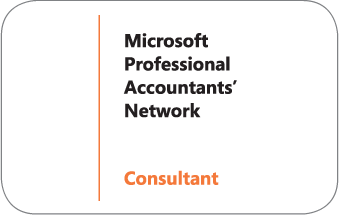
Custom Business Solutions
The QuickBooks Gal
Reno, Tahoe, Sacramento
Labels: ms office accounting, Purchase Orders

 Add to iTunes
Add to iTunes